








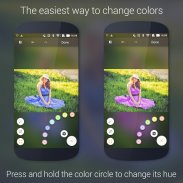

Paletta - Smart color splash

Description of Paletta - Smart color splash
Paletta is an application designed for color editing, specifically known for its color splash effect. Available for the Android platform, this app allows users to enhance their images by selectively activating colors while leaving other areas in grayscale. Users can easily download Paletta to explore its features and functionalities.
The key feature of Paletta is its AI-driven color recognition, which simplifies the process of highlighting colors in images. Instead of manually zooming in and dragging a finger around to select colors, the app automatically understands the various colors present in the image. Users can then choose colors to activate from a smart-generated color palette, facilitating a more efficient editing experience.
In addition to selecting and activating colors, Paletta offers a color modifier tool. This feature allows users to press and hold on a color circle to access a menu for changing the hue of all pixels represented by that specific color group. This capability enables users to alter the original colors of their images with ease, providing a creative avenue for customization.
The app includes a wand tool that reveals the original color of an image by touching gray areas. This feature can be particularly useful for users who wish to revert certain parts of the image back to their original hues. By long-clicking the wand icon, users can also adjust the size of the brush, allowing for more precise editing.
Another tool available in Paletta is the eraser, which enables users to eliminate colors by simply touching them. Similar to the wand tool, a long click on the eraser icon provides the option to modify its size, giving users control over the extent of the erasure process.
Paletta's palette feature allows users to activate or deactivate specific colors in their images, making it easier to manage color selections. This function is straightforward and enhances the overall editing experience by providing users with the ability to focus on particular hues without unnecessary distractions.
The navigator tool within the app allows users to pan and zoom on their images effortlessly. This feature is essential for those who need to work on detailed areas of their images or want to see their edits from different perspectives.
Additionally, Paletta includes a comparator tool, which lets users click and hold to view the original picture. This functionality provides a quick means of comparing the edited image with the original, assisting in making informed decisions about the editing process.
For users looking for an ad-free experience, the pro version of Paletta offers several additional features. This version includes undo and redo functionalities, which can be crucial when experimenting with color changes. Users can also adjust the generated palette size, allowing for sizes ranging from 2 to 11 colors. This flexibility is particularly useful, as images with fewer colors often require a smaller palette, while images with a broader spectrum benefit from a larger palette.
The application's color changing effect is most effective when colors are well grouped. Users are encouraged to use images with clear and distinct colors for optimal results. Experimenting with different palette sizes can also yield varied outcomes, allowing users to discover the best settings for their specific images.
Another aspect of Paletta worth noting is the presence of a single fullscreen ad that appears when users stop editing their images. This approach ensures that the editing experience remains largely uninterrupted, with minimal distractions.
Paletta is designed for users who appreciate the art of color manipulation in their photography. The app is particularly well-suited for those who enjoy creating striking visual effects with minimal effort. By leveraging AI technology, the app streamlines the process of color editing, making it accessible to a broader audience.
User support and feedback can be directed to the app's contact email, ensuring that users can receive assistance as needed. Regular updates are expected as the developers work to enhance the app's performance and address any issues, particularly on devices running older versions of the Android operating system.
Paletta serves as a valuable tool for anyone interested in enhancing their images through color splash effects. With its user-friendly interface and powerful editing tools, it caters to both casual users and more experienced photo editors. The combination of automated color recognition and manual editing tools allows for a flexible approach to color editing, making it a noteworthy choice for those looking to elevate their photography skills.
For further information about the app and to watch a demonstration video, users can visit the official website at https://www.pifox.io.





























